HKCSD Mobile Application

Notice: Please be informed that the Visit Status Enquiry and Enquiry of allowable quota of approved hand-in articles functions are moved into CSD Social Visit e-Booking Service system on 1.11.2023. For details, please click here.
Functions Highlight
-
Location and Visiting Hours
Provide locations and visiting hours of correctional facilities as well as recommended travel routes to help you better plan your route. -
Posts and Vacancies in CSD
Keep you abreast of the latest posts and vacancies in CSD by providing post details and recruitment information. -
Community Support and Involvement
Join our Correctional Services Pioneer Project and Rehabilitation Volunteer Group to help persons in custody make a new start in life upon release. -
Contact and Channels of Complaints
Contact us directly through the different channels introduced in the Mobile App. Also learn more about the transparent, fair and impartial channels of complaints in CSD.
Download and install the HKCSD Mobile App from "App Store", "Google Play" or "Huawei AppGallery" through your mobile device for free.
| iOS Version: | Android Version: | Huawei Version: | ||
|---|---|---|---|---|
 |
 |
 |
||
 |
 |
 |
Points to Note
- This Mobile App requires Internet connection and data transmission through your mobile device. Therefore, you are advised to monitor the data usage regularly to avoid any payment due to overuse of data for transmission.
- Subject to the performance of the GPS feature on your mobile device, the actual location may not be accurately reflected in the estimated location identified by your device.
Frequently Asked Questions (FAQs):
- Which operating system (OS) platforms does the Mobile App support?
The Mobile App supports two most commonly-used mobile OS platforms, iOS and Android OS. The App is designed for mobile phones running iOS 9.0 and Android 4.4 or above. The App can also be installed in tablet devices.
General Enquiry
For any enquiries, please call our hotline at (852) 2511 3511 or e-mail to email@csd.gov.hk.
Please click here for the Terms and Conditions of the HKCSD Mobile App.



























 Back
Back